


|
Billboarding Tutorial Index Cheating - Fast and Easy Cheating - Faster but not so Easy True Billboards |
| [Previous: Introduction] | [Next: Cheating Cylindrical] |
Billboarding Tutorial
Cheating - Fast and Easy Spherical Billboards
The technique about to be presented isn't true billboarding. Instead it provides a cheap way of achieving an approximation that may be good enough in some applications.
The source code for this tutorial is an extension to one of the projects on the GLUT tutorial. If you're not familiar with GLUT then maybe you should check it out to get a better grasp of the source code.
The following image is a screenshot of the demo. It shows a snowman plus some billboarded trees. Although it is hard to tell, the trees aren't facing the camera, although it is hard to tell. Instead they are facing a plane perpendicular to the cameras viewing direction.

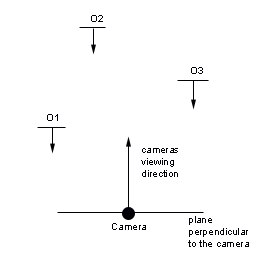
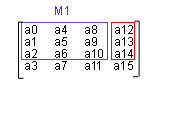
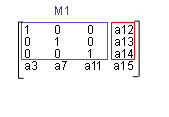
Note that scaling is also reversed, so if you wanted a tall tree you're not going to get it with this method, unless you scale after you changed the modelview matrix.
The first step is to save the current modelview matrix. Afterwards get the modelview matrix. Then reset the top 3x3 submatrix to the identity matrix. Load the matrix in to the OpenGL state machine, and render your object in the local origin. Finally restore the original modelview matrix.
float modelview[16];
int i,j;
// save the current modelview matrix
glPushMatrix();
// get the current modelview matrix
glGetFloatv(GL_MODELVIEW_MATRIX , modelview);
// undo all rotations
// beware all scaling is lost as well
for( i=0; i<3; i++ )
for( j=0; j<3; j++ ) {
if ( i==j )
modelview[i*4+j] = 1.0;
else
modelview[i*4+j] = 0.0;
}
// set the modelview with no rotations and scaling
glLoadMatrixf(modelview);
drawObject();
// restores the modelview matrix
glPopMatrix();
With the above snippet of code, the object will be rotated to face the plane perpendicular to the cameras viewing direction. The centre for this rotation is the local origin.
The above code can be divided in two functions, besides the rendering function, drawObject. The first function will setup the modelview matrix, and the second will restore the current matrix.
void billboardCheatSphericalBegin() {
float modelview[16];
int i,j;
// save the current modelview matrix
glPushMatrix();
// get the current modelview matrix
glGetFloatv(GL_MODELVIEW_MATRIX , modelview);
// undo all rotations
// beware all scaling is lost as well
for( i=0; i<3; i++ )
for( j=0; j<3; j++ ) {
if ( i==j )
modelview[i*4+j] = 1.0;
else
modelview[i*4+j] = 0.0;
}
// set the modelview with no rotations
glLoadMatrixf(modelview);
}
void billboardEnd() {
// restore the previously
// stored modelview matrix
glPopMatrix();
}
The source code for rendering a billboard object becomes:
billboardCheatSphericalBegin();
drawObject();
billboardEnd();
As mentioned before, scaling operations are lost when you set the new modelview matrix. If you want to scale your objects you can do it after setting up the billboard as in the following snippet.
billboardCheatSphericalBegin();
glScalef(1,2,1);
drawObject();
billboardEnd();
| [Previous: Introduction] | [Next: Cheating Cylindrical] |